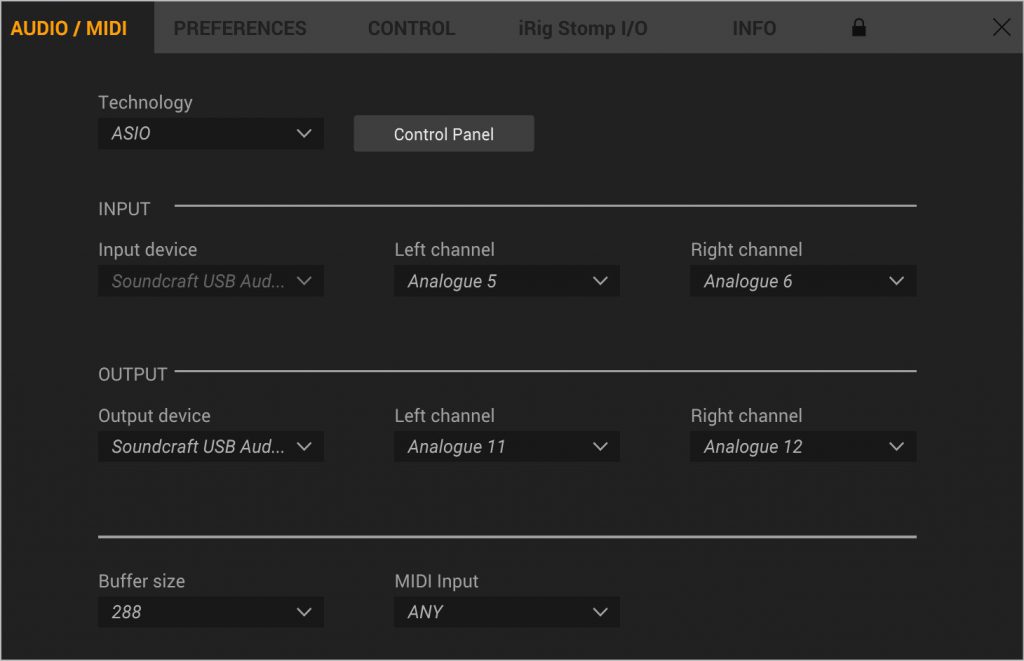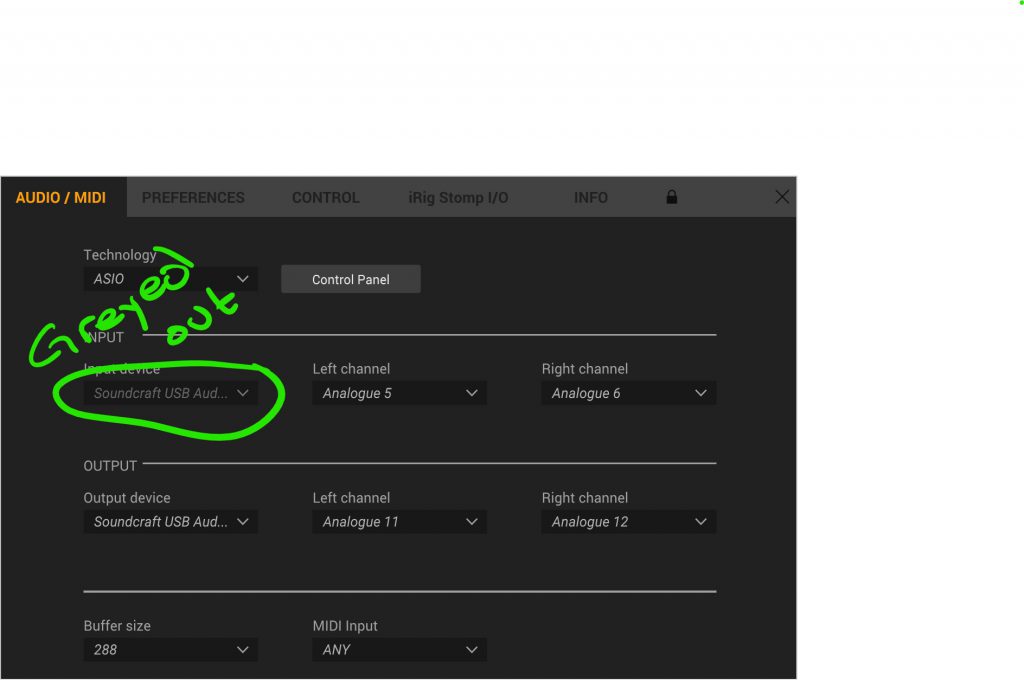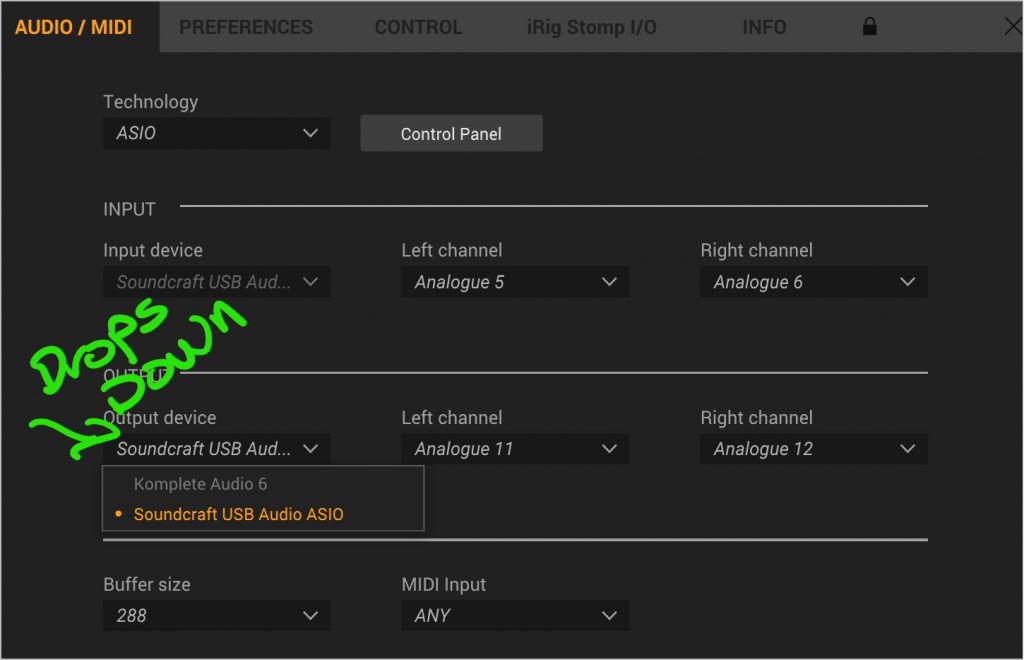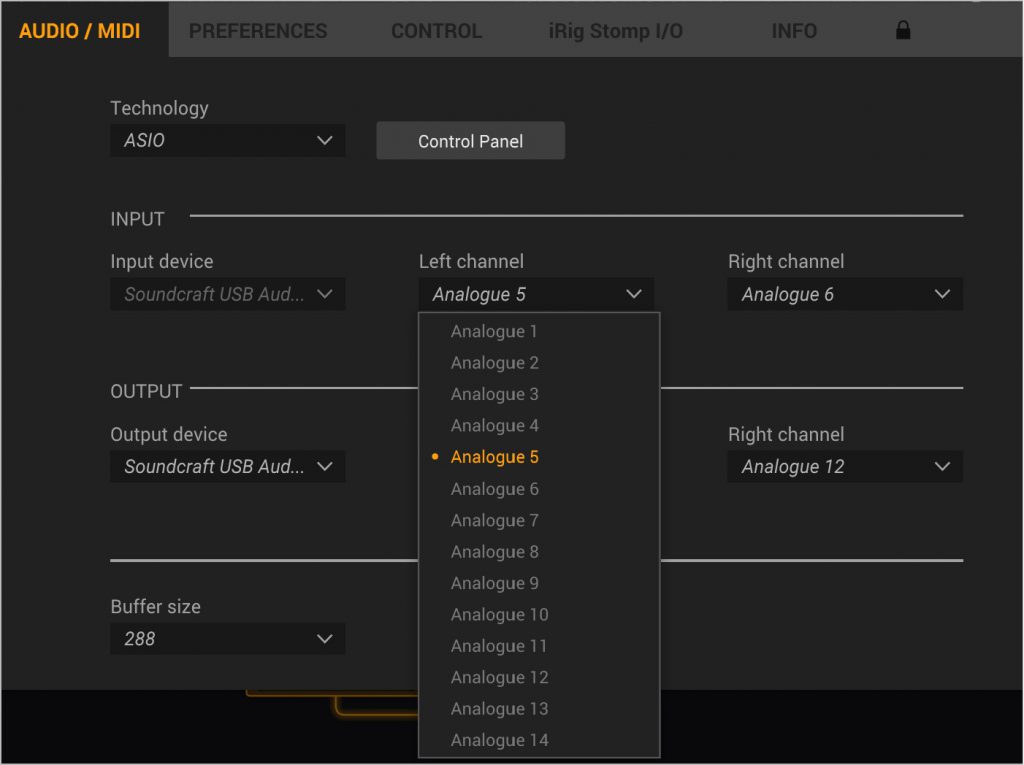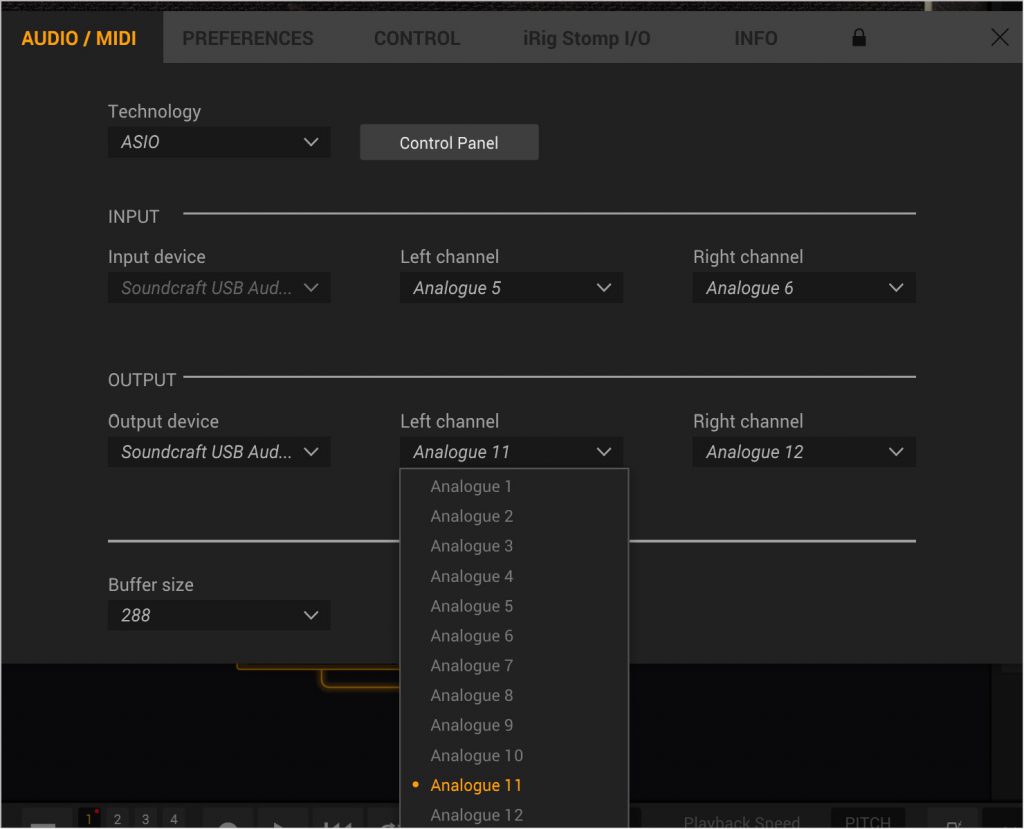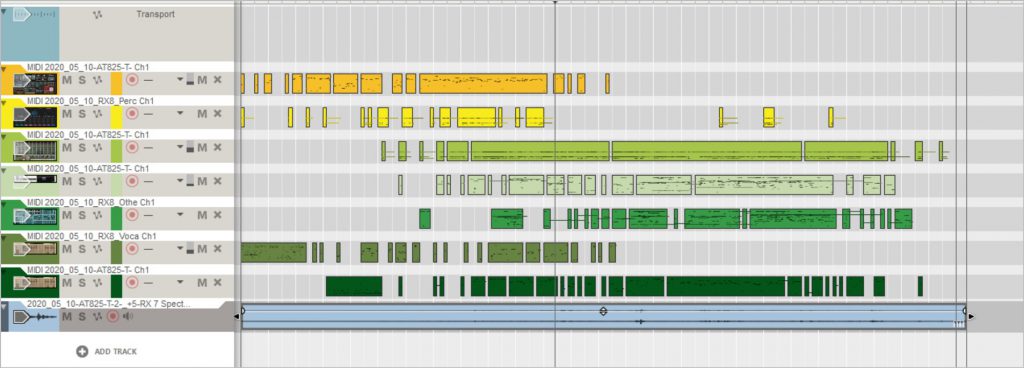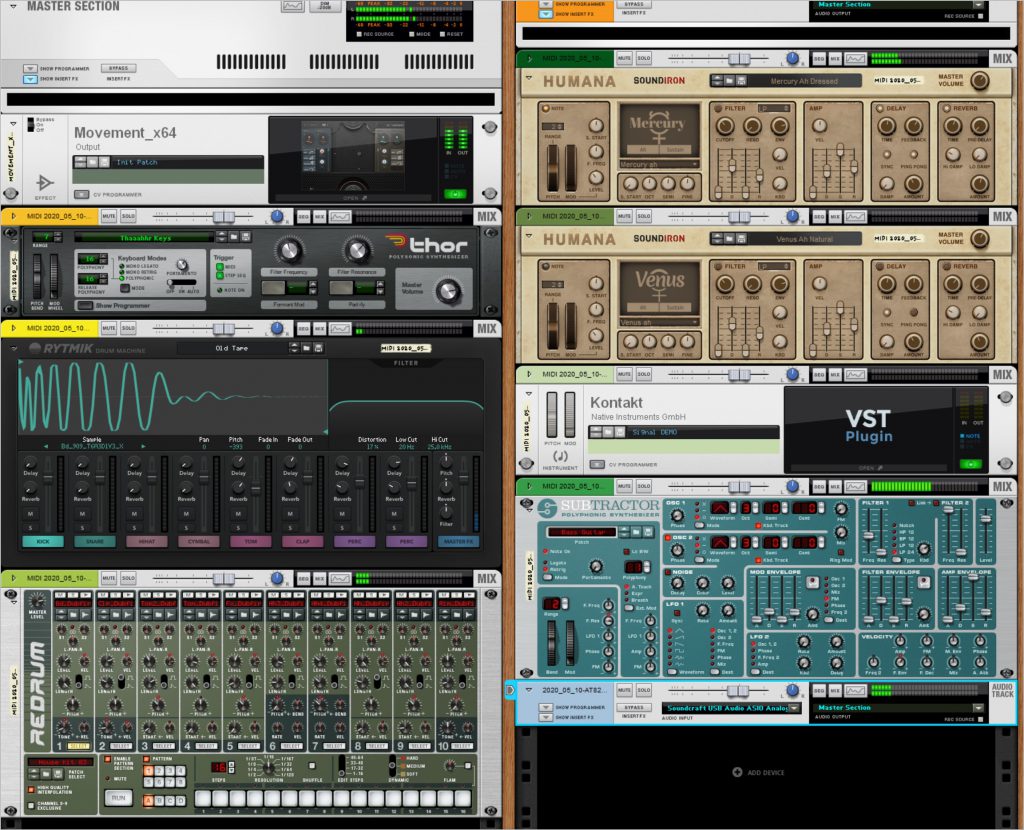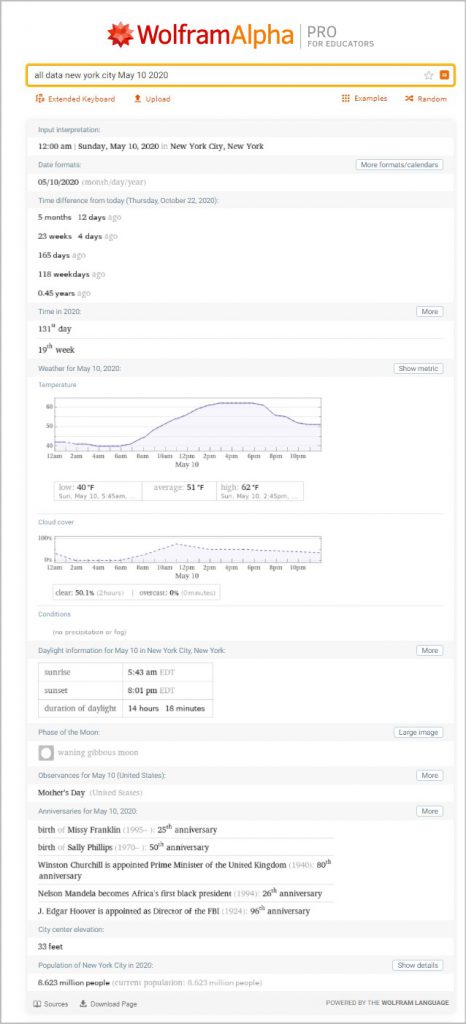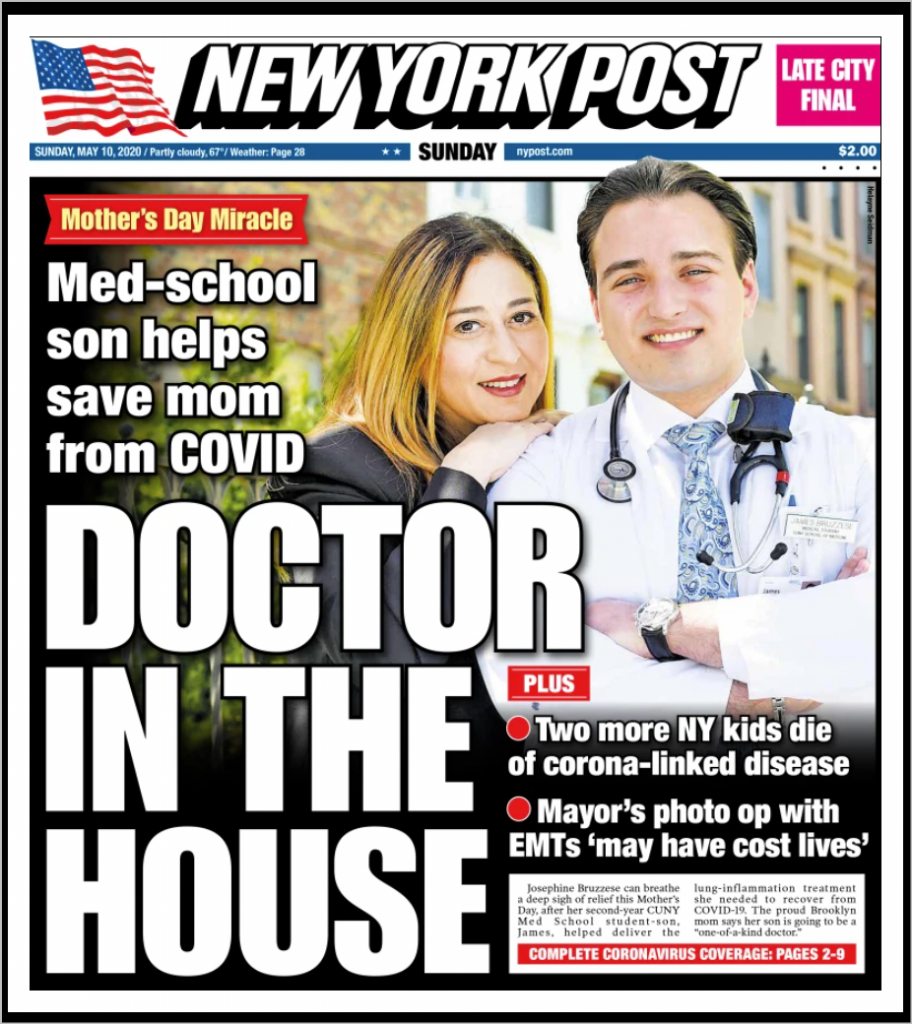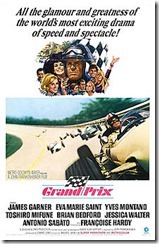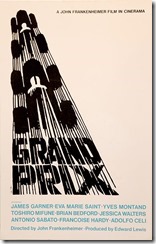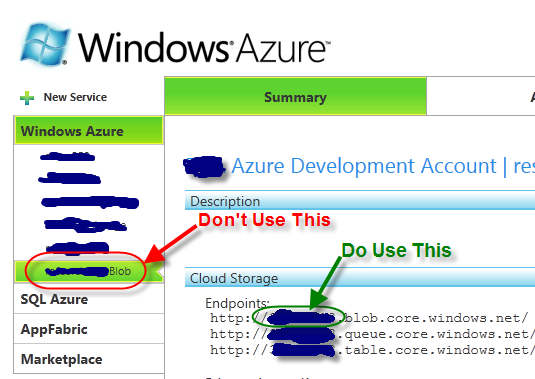Good Things – I just rebuild my Aeron Chair. I got it when the digital agency I was with went belly up in the dot bomb. $300 cash. A bargain. It has lasted me 20 years at home, but with all the wear and tear it was getting this year, it needed a little TLC. So, I got these parts my amazon shopping list and I followed the directions, used a little PB Blaster to help with the rubber mallet part. Chair is good as new and rolls a heck of a lot quieter on the wood floors.
On the not so fun side, Amplitbue 5 was released, but the ASIO support on Windows continues to be a major problem. So I posted here to share my issue
IK Multimedia • Windows 10 Native ASIO Multichannel Driver -NO ASIO4ALL
Am hoping this will become a useful source of information on a longstanding issue.
Please – only info about Windows 10 and native (hardware manufacturer supplied) ASIO drivers. ASIO4ALL is not an acceptable solution.
I am running
Windows 10 build19042.685 64bit
Surface Book 3, i7
Soundcraft Signature 12 MTK Mixer/USB Interface 12 track
-input 14 channels x 24bit
- output 12 channels x 24 bit
-48KHz
Soundcraft USB Audio Driver v 3.20.0
[b]I DO NOT use the ASIO4All diver or audio routing solution. I will not use them in the future either[/b]
Setup:
INPUTS: Guitar and Bass use the HiZ inputs on the Signature 12 (channels 5 & 6)
OUTPUTS: Output is sent to channels 11 & 12
MONITORING: Main Out and Headphone out from Signature 12 – not on computer
Other software that operates without any issue using this setup
- Guitar Rig 5 & 6
- Bias FX 2
- Reason 11
- Live 10
- Reaper 6.18
Software that DOES NOT work
- Amplitube 4
- Amplitube 5 Max
Issues:
- Inputs & Outputs non – responsive – no audio in our out.
Clean boot the system (just after having test the rig with all software above)
Setupscreen
Inputs
- Soundcraft is selected and I cannot change it.
- Inputs appear in setup dropdown (Analogue 5 & Analogue 6) – and I am able to select them.
Outputs - Soundraft appears, I can drop it down, can see above Soundcraft in the list is Komplete Audio 6, if I try to select it AT5 says that device is not connected (that is correct)
- WIth Soundcraft selected I choose Channels 11 (left) and 12 (right)
- Close setup and try to play – no input signal appears in the input section – gain all up –
WIth all that – the Amplitube simply won’t take in a signal – and won’t send any output.
When I have mucked about – using Channel 1 as input, I did get input showing and the output meters were going too…. but no audible output. even if I tried other channels.
I am really hoping to get a real answer here – and some real understanding on what the IK Team is going to do about this… This was some pricy kit and … as you say… Musicians First, please.